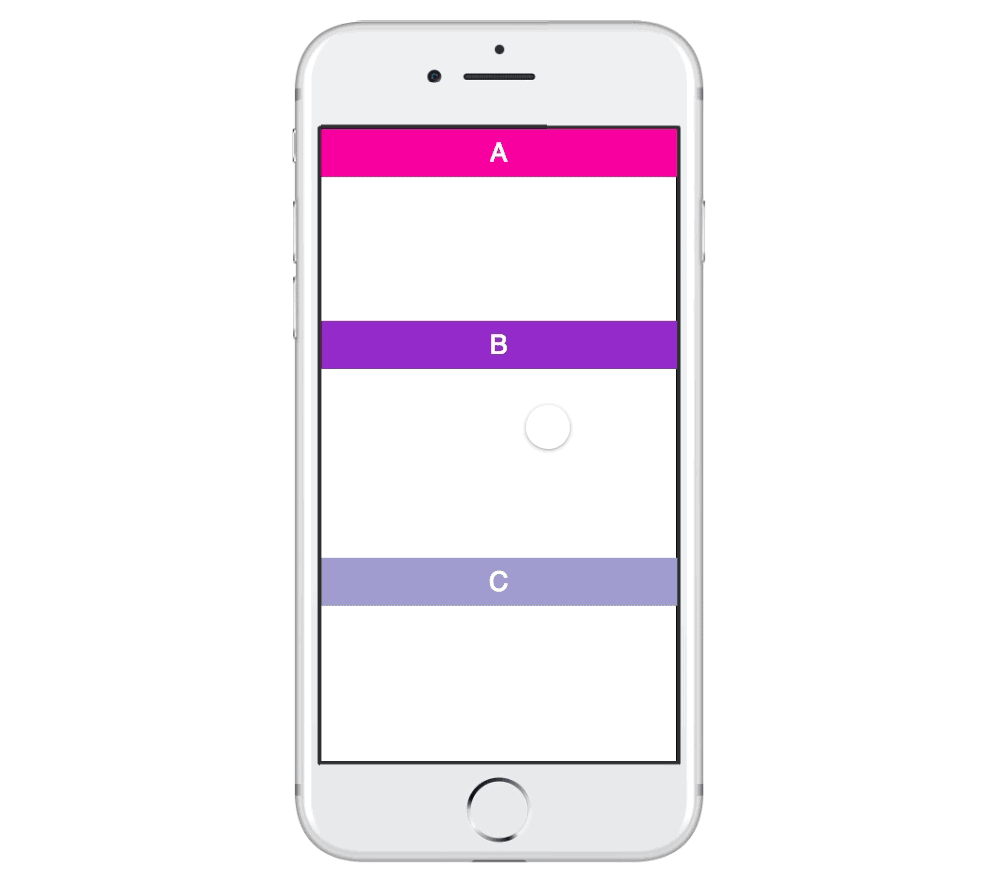sticy 헤더
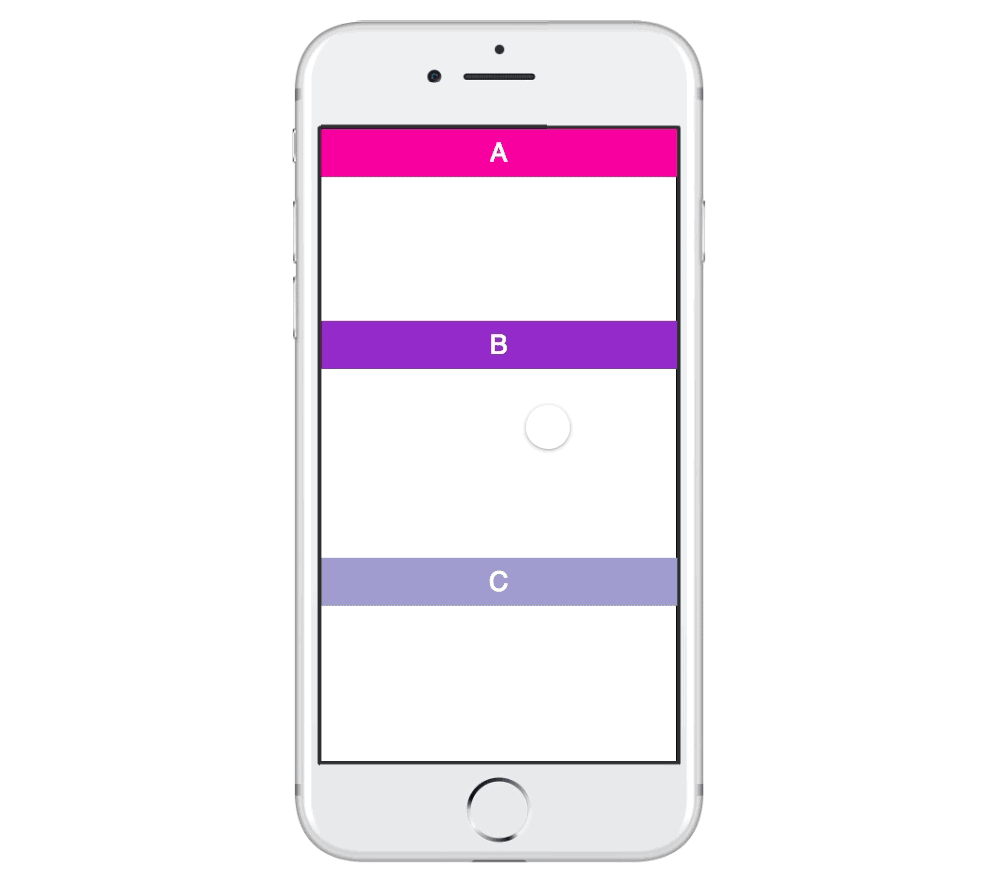
bg = new BackgroundLayer
alphabet = ["A","B","C","D","E","F"]
allHeader = []
scroll = new ScrollComponent
width: Screen.width
height: Screen.height
scrollHorizontal: false
for i in [0..5]
list = new Layer
width: Screen.width
height: 500
y: 500 * i
backgroundColor: "white"
parent: scroll.content
header = new Layer
width: Screen.width
height: 100
parent: scroll.content
y: list.minY
backgroundColor: Utils.randomColor(1)
html: alphabet[i]
style:
textAlign : "center"
fontSize: "2em"
lineHeight: "1.8"
allHeader.push(header)
header.yPos = header.y
scroll.content.on "change:y", ->
for headers in allHeader
if scroll.scrollY > headers.yPos
if scroll.scrollY > headers.yPos + 400
headers.y = headers.yPos + 400
else
headers.y = scroll.scrollY
else
headers.y = headers.yPos